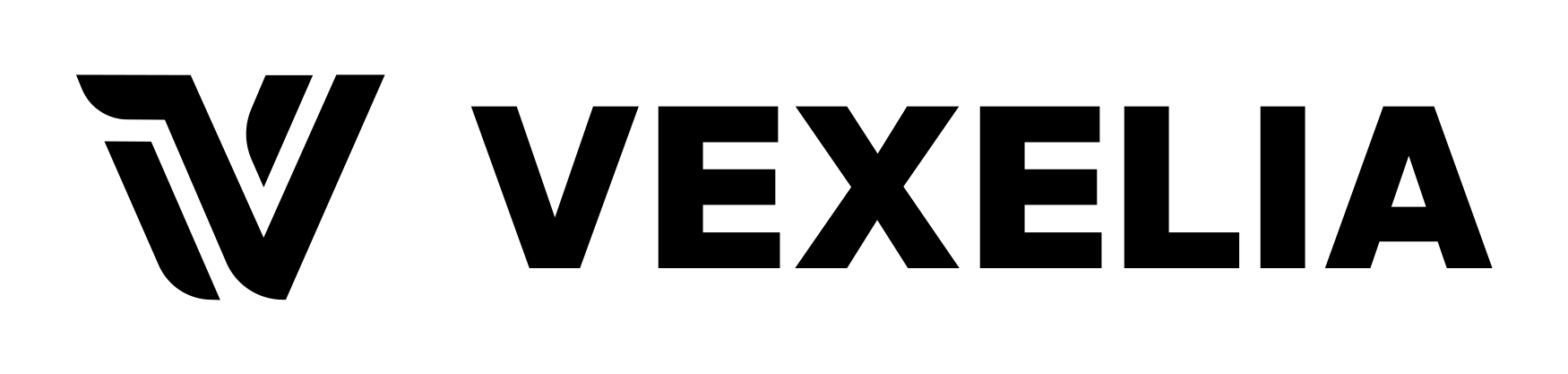Create SSH key
User
Create SSH key
Creates a new SSH key to use for new server deployment
POST
Create SSH key
Authorizations
Your API key goes here, you can generate one in your account settings.
Body
The SSH key data
Response
The SSH key was created